Dear customer
Gita is offering you the option to add items to order in process You can add items to orders in any status (except “Delivery” status) very easily and get updated with your order status.
Important information
- Gita's products are handmade manufactured and have a unique manufacturing process, adding items to existing order may cause delay in supply time.
- Additional items will be approved only after finishing the payment process.
- The products that you added to the order will be issued with a new order number - in order to updated with the exact status of production (of the products) - go to the “Order status / order history page” - where you will see that the status of the new order (of the added items) is subject to the status of the order to which it is assigned.
How to add items to existing order?
- Enter to Gita-jewelry.com
- Login to your Gita account
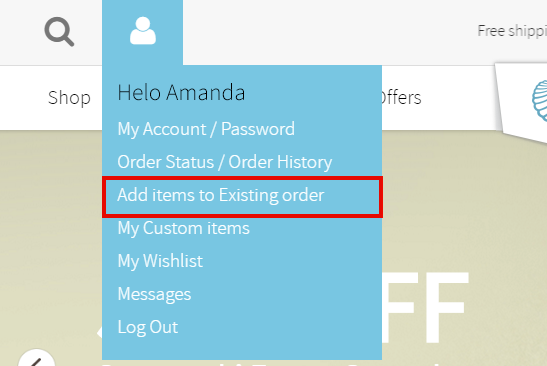
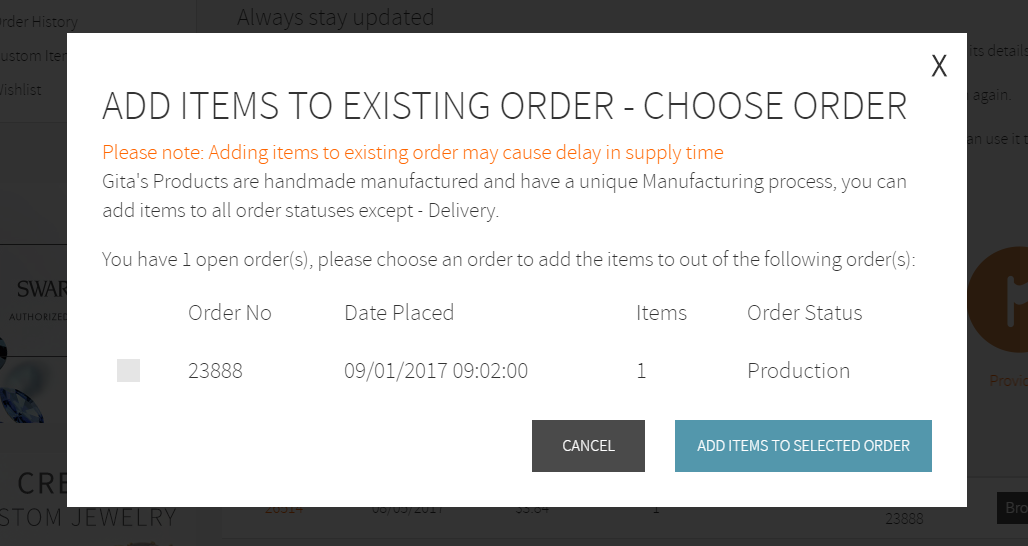
- Choose Order and click “add items to selected order” button
- In the next popup click “Start now” button
- You are now at the “Add to order” mode
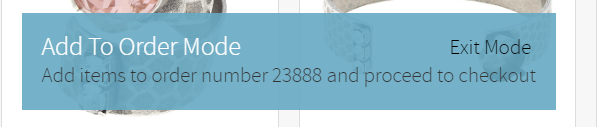
- Start adding items to your cart
Cancel the “add to order” mode
- In order to exit this mode Click on “Exit mode” button.
Added items - finalizing the order and proceed to checkout
- Proceed to checkout as normal.
- After payment you will receive a confirmation email. You can always find details about your current order and additional items in the “Order status/Order History” page.